Feel like your home office look is missing something? A simple, time-saving makeup routine can boost your confidence on video calls without sacrificing comfort.
Let’s face it, in today’s world, home office has become the new normal and beauty routines have shifted. When working remotely, we all want to look our best on Zoom video calls, without spending ages on our makeup.

In this article, I’d like to share my easy, 5-minute makeup routine, that’s simple and perfect for video calls. It is ideal for women working from home who want to feel fresh, confident, and professional on camera without sacrificing comfort. From lightweight CC creams and concealers to quick contouring and defining your eyes, this routine offers time-saving tips to help you simplify your beauty routine. Plus, a few practical hacks to ensure you always look your best on Zoom video calls, all while keeping things effortless.
- Work Makeup Routine for Video Calls
- Step 1: CC Cream or Water-Based Foundation for Smooth Skin
- Step 2: Concealer is Your Best Friend for Zoom Video Calls
- Step 3: Contouring, Highlighting, and Blush
- Step 4: Defined Bright Eyes
- Step 5: Lip Balm for a Comfortable Feeling
- Time-Saving Beauty Hacks for Remote Work

Pin this post for later!
Personally, I like to wear my work makeup at home to look good on video calls just as if I were going into the office. For me, applying makeup is an important part of my morning ritual, signaling the start of a productive day. It also helps me feel confident on video calls and online meetings and leave a good impression. However, I am not advocating full and heavy makeup for homes; the days of heavy foundation are gone, girls! Now, it’s all about keeping makeup feeling right for you. The difference between full office makeup and home makeup is the careful selection of makeup products and reducing the number of steps compared to my daily office makeup routine. The main goal is to achieve the right balance between look, speed, and comfort.

Work Makeup Routine for Video Calls
Step 0: Skincare first
Before applying any makeup for work, I always start with my skincare routine, which is crucial for looking good on video. Healthy skin is the foundation of any look.
A basic morning routine, which is to cleanse, hydrate, and moisturize, prepares your skin for the day ahead. So don’t skip moisturizing! No matter how much or how little makeup you apply, skincare sets the foundation for a healthy look on camera.
For us, women working from home, a well-prepped face can make your makeup for video calls feel invisible on the skin.
If your moisturizer takes a bit to absorb, use that time to brew some tea or listen to an inspiring podcast. You can check out my list of motivational podcasts for a quick boost while you get ready.

Step 1: CC Cream or Water-Based Foundation for Smooth Skin
For women working from home, a lightweight CC cream or water-based foundation is perfect option. The right foundation provides natural-looking coverage and feels weightless, which is great for long remote working days. It also evens out the skin tone, giving a polished look without the heaviness of traditional foundation.
You can apply it in under a minute using your fingers or a synthetic brush, or both. Start at the forehead and work your way down to ensure you don’t miss a spot.
If you have oily or combination skin, a translucent powder can be a lifesaver during important Zoom video meetings. Keep it on your desk for quick touch-ups between calls.
I have normal/dry skin, especially during cold seasons, so I skip the powder on my remote days.
Step 2: Concealer is Your Best Friend for Zoom Video Calls
A good concealer is my favorite product for Zoom video calls. It covers imperfections like dark circles, whether from a late-night party, watching a favorite TV show, or working into the night, and blemishes. So, if you are prone to those, taking a minute before a Zoom video meeting and applying a bit of concealer on any trouble spots or problem areas can instantly improve your look on the video.
For instance, I often apply concealer to my cheeks before important meetings. My skin tends to get red when I worry, and the right product helps me feel more confident. If your skin looks already clear enough, you can skip this step.
Step 3: Contouring, Highlighting, and Blush
Contouring is your secret weapon for looking good on video calls. It prevents your face from looking flat and adds dimension, especially on camera. Definitely don’t skip this step if you’re using foundation or CC cream.
Contouring and highlighting can define your cheekbones and make your skin glow on camera. However, if you have oily skin, avoid using a highlighter in the T-Zone.
To save time, I recommend using single palettes that include contour, blush, and highlighter over searching and opening each product separately. This will help you get ready faster in the morning.

Step 4: Defined Bright Eyes
I use eyeliner and mascara to make my eyes look more expressive and awake. I keep my makeup routine under 5 minutes, so if you have a few extra minutes for a full eyeliner look, go for it! Or in case you don’t have time to make the perfect lines, simply apply eyeliner just under the lash line at the outer corner of your upper lid. This almost invisible trick will instantly make your eyes appear more defined and open on camera.
Don’t forget about your eyebrows also – just a few strokes with a brow pencil can make a big difference. Finish your work makeup with mascara to add volume and length, giving your eyes a sharper and awaken look.
Step 5: Lip Balm for a Comfortable Feeling
On days when I work from home, I like to use a hydrating lip balm instead of lipstick. It keeps my lips moisturized without looking too heavy or overdone. Tinted lip balms are a good choice if you want a subtle hint of color. I always have one on my desk for a quick touch-up before a video call.
Don’t ignore your lips, especially during cold season! A hydrating lip balm is a must for keeping them soft and smooth during the day. For more tips on lip care, especially during colder months, check out my post on protecting your lips in winter with product recommendations.

Time-Saving Beauty Hacks for Remote Work
To take it to the next level, as a busy woman working from home, consider time-saving beauty treatments such as brow lamination and eyelash extensions. They allow you to look good on video (and in person) without the need to reapply a lot of makeup daily. Getting lash extensions and brow shaping done once a month can help you appear put-together and ready at all times, even when caught off guard or on days when you don’t feel like putting on makeup. These treatments can be perfect for women who want to effortlessly maintain a polished look, ensuring they look great on video during every call.
Lighting Matters for Video Calls
Even the best makeup for video calls won’t shine if your lighting is off. Proper lighting is critical for being good-looking on video. Try to avoid lighting that’s too harsh or too dim. For working women from home, a well-lit space ensures your makeup appears natural and flattering on camera. Adjust the lighting around you by placing a lamp in front of your face or moving your laptop until you find the perfect angle for your makeup to look its best.
Laptop Height for a Confident Look
When appearing on video, it’s important to consider the height of your laptop. Many women who work from home place their laptops directly on the table, causing them to look down, which is not the most flattering angle. Elevating your laptop with a stand or a few books can help to ensure that your face appears more defined, making you feel more confident. Not only does this improve your appearance, but it also helps you to maintain good posture while working. This simple adjustment can enhance your makeup and overall look for video calls.

Pin this post for later!




Leave a Reply